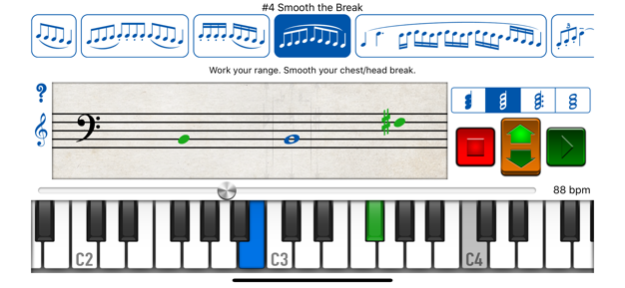Vocal Exercises 5.1
Continue to app
Paid Version
Publisher Description
Customizable piano accompaniment for vocal or instrumental warmups. Don't let your intonation wander by trying to warm up a cappella. Have an accompanist in your pocket.
Warm up with piano accompaniment played at the tempo you want.
Suggestions for each exercise are included, but you can obviously use them any way you or your vocal coach / teacher see fit.
Pick a starting note either from the keyboard or musical staff in treble or bass clef. The range of the exercise will be displayed with green notes / piano keys.
Select whether you want to transpose up or down a step when the exercise repeats.
You can change the length of the played prep chord between repetitions.
Select the next exercise at any time, the next repeat will continue with the new pattern.
Don't let your intonation wander by trying to warm up a cappella. Have an accompanist in your pocket.
Send any exercise requests to support@patrickqkelly.com
Jan 15, 2019
Version 5.1
Minor updates and improvements.
About Vocal Exercises
Vocal Exercises is a paid app for iOS published in the Audio File Players list of apps, part of Audio & Multimedia.
The company that develops Vocal Exercises is Patrick Q. Kelly. The latest version released by its developer is 5.1.
To install Vocal Exercises on your iOS device, just click the green Continue To App button above to start the installation process. The app is listed on our website since 2019-01-15 and was downloaded 22 times. We have already checked if the download link is safe, however for your own protection we recommend that you scan the downloaded app with your antivirus. Your antivirus may detect the Vocal Exercises as malware if the download link is broken.
How to install Vocal Exercises on your iOS device:
- Click on the Continue To App button on our website. This will redirect you to the App Store.
- Once the Vocal Exercises is shown in the iTunes listing of your iOS device, you can start its download and installation. Tap on the GET button to the right of the app to start downloading it.
- If you are not logged-in the iOS appstore app, you'll be prompted for your your Apple ID and/or password.
- After Vocal Exercises is downloaded, you'll see an INSTALL button to the right. Tap on it to start the actual installation of the iOS app.
- Once installation is finished you can tap on the OPEN button to start it. Its icon will also be added to your device home screen.